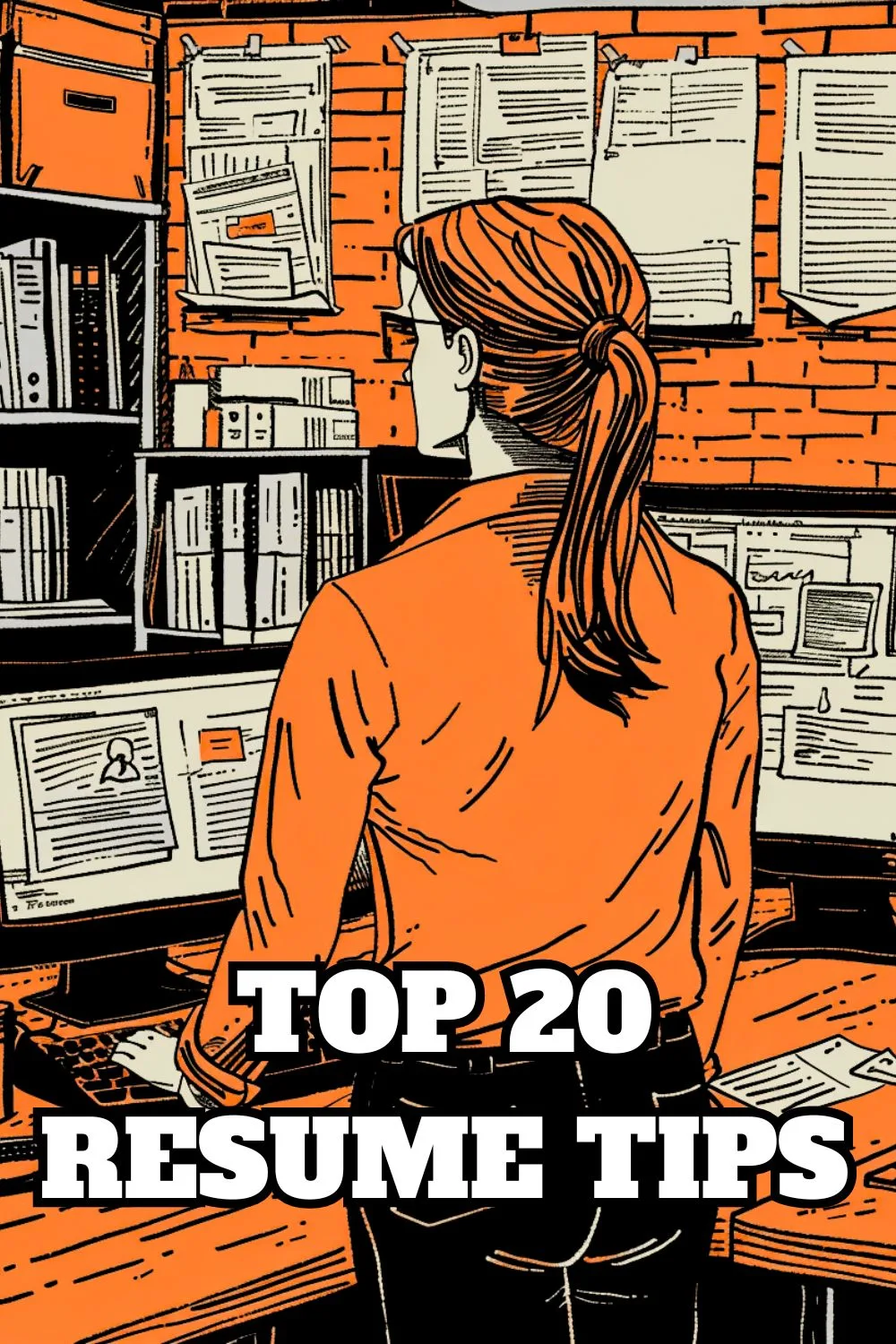The first step toward landing a new job is to impress an employer with your resume.
Because resumes are usually sent electronically or dropped off with the clerical staff, you cannot be there to answer questions or clarify things while the employer reads it.
As a standalone representation of ourselves, it is important to make the resume the best that it can be so that we can reach the next step!
As a condensed version of our multiple resume-writing articles on LinguaBlog, here are 20 top tips for writing resumes.
1. Keep it relevant
The number one most important tip for resume writing is to make sure that everything written is relevant.
You should only include information which relates to the specific job you are applying to.
This means editing and restructuring your resume each time you submit it someplace new.
Employers can receive hundreds of applications for each position, so they spend very little time looking over each individual resume.
It can be tempting to include every achievement or position that you are proud of in a resume, but the cruel truth is that the employer is likely to dump your resume if it includes a lot of irrelevant information.
Achievements such as high school feats, jobs from ten years ago, or the part-time job at the flower shop are not things that make you look like a more desirable employee. Having a CFA certification may be relevant for an accounting firm, but not a personal trainer job.
In summary:
- Only include recent and relevant jobs
- Only list relevant skills or certifications
- List education experience briefly
2. Spell check and revise!
This is an obvious tip, but it is high on the list because it is extremely important.
If a person does not care to present their very best work when applying for a job, they are not likely to get a callback.
No matter how professional or impressive your experience is, typos or grammar issues show a great amount of carelessness and lack of attention to detail.
A good idea when revising a resume is to step away from it after typing it up. Get a glass of water, have a snack, and then come back to it with fresh eyes.
Having a friend or family member look over your resume is an excellent idea, because we are experts of our own experiences.
Something that is very clear to you might not be so understandable from another person’s point of view.
You could also read your resume aloud once it is in the revision stage, as it’s often easier to hear awkward sentences or mistakes than it is to see them.
3. Keep the past in the past
Experiences that are more than a few years old may have been formative to you as a person, but they are too old to be of use to an employer.
A resume with seven or eight job experiences would be cluttered and frustrating to read. Resumes should only include the most recent 3 to 4 job experiences at a maximum, and only active certifications.
Unless a job seeker has extremely limited experience, these tips will always apply:
- Do not include high school or high school experiences on a resume
- Do not include jobs from many years ago
- Do not include expired certifications
It is tempting to tell everyone that you had a pharmacy technician’s license five years ago, but at the end of the day it only matters to a new employer if you still have it.
If you keep the past in the past, your resume will be clearer and more straightforward.
4. Keep work history in reverse chronological order
It is a general rule that the most relevant information should be at the top of each section.
Work history is the only exception to this rule, as it should always be listed in reverse chronological order – from newest to oldest.
Employers want to see the employee you are now, not the one you were three years ago.
By listing your most recent employment at the top of the section, you ensure that your employer can read about the best and most experienced version of yourself.
Tip: This does not mean you have to include every job you have had recently.
Delete any non-important or very short-term jobs from your resume, and then list the relevant job experiences you have had in reverse chronological order.
5. Write work history using accomplishments and results
Writing job experience using only responsibilities is a pitfall which many resume writers fall into.
While this information can be impressive and relevant, employers are also looking to see what a potential employee has achieved in a job.
In a manufacturing plant, writing
- Streamlined the production process by inventing an improved cooling system for component structures
Sounds a lot more impressive than
- Maintained component structures
Both sentences are examples of good experience to have when applying for the manufacturing industry, but detailing the specific way you improved the company makes you look like a motivated and dedicated employee.
6. Use short and simple sentences
Full sentences on a resume are a no-go, as this takes up valuable space on a resume.
In order to keep things sharp and to the point, resumes should always be written without personal pronouns.
For example, instead of the experience bullet point:
- I managed classes which sometimes had over 50 students
You should be writing:
- Managed classes of over 50 students
Always start your sentence with a “power word”, something that explains more about your experience to the reader subconsciously.
Examples of power words are:
- Led
- Managed
- Oversaw
- Directed
- Created
- Designed
- Produced
These are all examples of words that may catch a reader’s eye, and make the potential employee come across as competent and innovative.
Note: Do not include uncertain language such as sometimes, occasionally, or usually. These words come across as unsure and unconfident.
Tip: Be careful with periods on a resume.
Because resumes do not often include full sentences, there is no official rule about period usage.
One thing that everyone does agree on is that you need to choose whether or not you’re using periods, and stick to it.
Do not use periods in one section, and no periods in another. It’s all or nothing- otherwise it just looks like you forgot your punctuation in half of the sentences.
Keeping your sentences short and precise will also help with not making your resumes too long.
By the way, do you know how many words are in 1000 characters?
7. Use professional language
Be aware of the vocabulary you use on a resume. Do not use conversational English when describing awards or experiences, such as phrases “Got a scholarship” or “Did a certification course in X”.
You should be using the phrases “Received a scholarship” or “Accomplished a certification in X” instead.
Words reserved for written English are always a better choice when writing professional documents.
8. Properly format your education
Having a proper education section is considered one of the most basic part of any structured resume.
For employees with less than ten years of relevant experience, education is a huge factor for whether or not they are considered for a job.
Years of education in a subject creates a core knowledge, and this means employers will far less training to do when hiring a new employee.
Include your education in a way that shows the employer right away that you have the knowledge they are looking for.
It could be formatted in a few different ways, but the core rules are always the same. For example:
EDUCATION
Vassar University Poughkeepsie, New York
Bachelor of Science, Major in Biology, Minor in Human Development 20XX-20XX
Or it may look like this:
Education
Vassar University (20xx – 20xx)
B.A. in Economics
Minor in Mathematics
Some key points to formatting an education section are:
- Always list your degree name and type
- List your minor only if relevant or if you have limited real-world experience
- Do not include much extraneous information in this section. Achievements such as SAT scores or magna cum laude should only be listed for very new graduates.
- List the dates of education
- Job-seekers with many years of experience can leave off the dates, as this protects them from age-based discrimination. Employers are not legally allowed to ask you when you graduated, so be aware of the pros and cons when listing this information on a resume.
9. Tailor your skills section to the job
The skills section on a resume is one of the most open-ended sections on a resume, which can also make it the most difficult to nail down.
Employers are typically looking for a mix of hard and soft skills, so let’s look at the differences between the two:
Hard skills – Anything that is concrete, often can be proven on paper or from reading the experience section. For example:
- Certifications
- Technical skills (Microsoft Office, Excel, etc.)
- Management skills
- Language skills
Hard skills are excellent because they are often things a company must hold special trainings for.
Possessing a hard skill ahead of time instantly makes you look more competent, and better-equipped for taking on the job.
Soft skills – Interpersonal skills, common sense, or character traits. These can be difficult to prove, but are still extremely valuable to an employer. Examples of soft skills include:
- Teamwork
- Stress management
- Adaptability
- Communication
- Organization
Before formatting the skills section, read through the job description of the job you are applying for.
Is the company seeking managers? Translators? Is clerical experience a plus?
Define what they are looking for in an employee and see if your skills match up. Do not include irrelevant skills, as this section can easily become cluttered.
Tip: A few skills are useful in any profession and should always be listed in this section. These are things such as
- Technology proficiency
- Management skills
- Language skills
These are important because they can be used across every industry. Consider strengthening any of these skills if you are looking to get an edge into a competitive field!
10. Always use keywords from the job description as your starting point
Think about it. The employer wants someone who can do XYZ, and you want to show the employer that you are the best candidate to do XYZ.
Let’s break down some examples of how you can word your experiences to fit their needs.
If an employer is seeking an “independent go-getter to lead a newly designed department”, then they have already given us three critical pieces of information.
- They would prefer someone with experience overseeing new projects
- They want someone who can self-direct, as a new department likely doesn’t have someone to guide the new hire
- They are looking for management experience
Even though the employer did not explicitly state these things, a good skill to have is solving problems before they are problems.
Meet the employer’s needs before they are stated and make them think ‘Oh. This person has xx experience, that would be very useful to our department.’
You will have the job before you know it!
11. Do not include references unless asked
People with little practical experience will often have a references section on their resumes, simply because it helps to add credentials and fills up blank space.
Working professionals, however, have less need to “prove” their value by including references.
Because resumes should always be kept below two pages for simplicity’s sake, including a references section can take up valuable space.
Other people’s names and phone numbers does nothing to make you stand out as an employee, so do not put them on your resume unless explicitly asked.
If a job ad asks for references, you could always include them as a separate document labeled “Employer References” or “John Smith – Professional References”.
This way, you fulfill the requirement and keep a clean, impressive resume.
Whether it is on a resume or a separate document, be sure to include the full names of your references, the company name, their position in the company (or relation to you), and their phone number.
E-mail is sometimes included as part of the references section, but it is not necessary unless otherwise posted in the job advertisement.
References are typically formatted like the following example:
References:
- John Smith (XYZ Trading Company – Department Manager) (123) 456-7890
- Richard Blake (ABC Electronics Store – Owner) (123) 456-7899
- Susan Springer (123 Manufacturing – Department Lead) (123) 456-3456
12. Properly include dates
When reading a resume, employers want to know what you have done, when you had done it, and for how long.
By properly writing dates, you can answer these questions in a precise and clear manner. You can read additional tips and thorough examples of writing dates on a resume in our blog!
In the education section, you should only include the years.
Employers do not care what month you began and finished school, they are mainly looking to see whether you have completed a 2-year or a 4-year degree. This should look like the following example:
Education
Greensville University (20xx – 20xx)
B.A. in Anthropology
Minor in History
In the experience section, both the month and year should be included.
This is because some jobs or experiences last less than a year, and it helps to better quantify job experience.
1 year and 8 months of experience is significantly more impressive to an employer than 1 year. Dates in this section are listed as follows:
ABC Construction Company (January 20xx) – (March 20xx)
Assistant Manager
- Managed a team of thirty employees
- Oversaw job training for new employees, and bi-annual skills management courses for existing employees
- Scheduled employees as needed to give quotes and accurately assess new projects
Some people opt to write the months in number format, such as (2-20xx) – (3-20xx). This is also an acceptable way to list month/year formats on a resume.
Tip: Never abbreviate a month, such as “Dec” or “Jan”. This looks incomplete and unprofessional.
13. Don’t include a photo on a resume
Say cheese! Or… maybe not. Including a photo on a resume comes off as just that: cheesy.
Do not include a photo of yourself on a resume, even to fill blank space. Your resume should be a summary of your direct accomplishments and proficiencies, not a personal profile.
If a personal photo or photos are specifically requested in the job ad, include them as separate files that are labeled clearly. For example, “J.Smith Photo”.
Make sure that these photos are not blurred or angled awkwardly, and that they fit the description of what the employers are asking for.
A simple straightforward headshot is suitable for most requests. For models, actresses, or other similar professions, more artistic photos would be acceptable.
14. Don’t ever lie on a resume, or apply if you’re unqualified
This rule sounds extremely obvious, but it is unfortunately common in the job-seeking world.
“Don’t lie” is an easy enough rule to follow.
Do not alter your dates of employment to look more impressive, do not say you were part of management if you were not, and do not include false achievements.
Employers may call references to verify these statements, and it will be an instant rejection if inconsistencies are found.
In some cases, the resume will be added to a “do not hire” list, which can include many different companies within that network.
Every work contract will include a clause regarding truthfulness of the documents you submitted, which means that lying is grounds for immediate termination when discovered.
Lying is not worth the risk of your professional career.
Lying about skills or qualifications on a resume also begs the question: what will you do once you are hired?
If you write on a resume that you are CFA certified, and then cannot begin to perform market analytics in the workplace, it will be an embarrassment both to you and your employer.
Applying for positions that you are a bit underqualified for is generally an okay practice, but do not apply for positions that you are completely unqualified for.
If you have only taken high-school Spanish, do not apply for a job that requires a bi-lingual associate.
It is a waste of your employer’s time and will become a short-lived job for you once management catches on.
15. Use numbers whenever possible
Numbers are a great way to shorten sentences on a resume and can also quantify achievements in a more impressive way.
They should be used in place of general statements, unless the numbers are not something to brag about (in which case, those statements likely should not be on the resume to begin with!)
An example of using numbers to shorten a sentence is in the experience section:
- Managed a team of 100+ employees
The number “100” really stands out among the other text and catches the employer’s eye.
It also saves space on a resume because it is much shorter than writing out the words “one hundred”.
Numbers can also help feats stand out in the experience section! Quantify your achievements whenever possible, especially when it comes to monetary accomplishments.
For example, when listing a Six Sigma certification in the achievements section:
Achievements
Lean Six Sigma Black Belt License #123456789 (4-20xx)
Achieved the highest-level certification of the Six Sigma course
- Completed three years of practical experience identifying defects and instances of overproduction
- Completed and implemented a project recycling plastic waste in the manufacturing process, resulting in the savings of $86,000 per year
The number immediately jumps out of the sentence. ‘A savings of $86,000 a year?! If I hired this person, they would make up for their salary almost immediately!’, an employer might think. If you chose to write this sentence as
- Completed and implemented a project recycling plastic waste in the manufacturing process
It still sounds like good experience, but is it missing the real big-hitting number that makes an employer excited at the prospect of hiring you.
16. Use a basic font
Resumes should be easy to read, and this includes choosing a font that isn’t overwhelming or confusing to the reader. The most common fonts used in successful resumes are:
- Calibri – This is often the default font for word-processing applications because it is simple to read.
- Arial – Arial font is a bit taller, more stylish, and easy to read even with smaller font-sizes.
- Times New Roman – This font is traditional, technical, and common in textbooks.
Regardless of what font you choose, you should pick 1-2 at max. Some people prefer to have their headings in a different font to make the resume easier to read at a glance. This is perfectly acceptable, but do not choose a new font for every part of the resume.
Resumes with too many different fonts look unprofessional.
The font size should be somewhere between the 10-12pt. range. 11 is generally a safe bet, as 10 could be difficult to read for some.
12 is a good idea if you are lacking in experience and looking for a clever way to fill space.
17. Utilize bold, italics, underlines, and capitalization
The key to readability on a resume is not only the structure and format of the resume itself, but how you structure the words themselves. By using bold, italics, underlines, and capitalization, you can keep sections distinguishable from other sections, therefore increasing readability.
Bold should be used in section headers, and the name of the business/certification/position that starts that topic line. In the education section, this means using bold for “Education” and the name of the university.
Education
Greensville University (20xx – 20xx)
B.A. in Anthropology
Minor in History
The rules of using bold are the same in the experience section, the certifications section, and the awards section.
Take note of how underlines are used under section headers, and the beginning of each point is always capitalized. We can see an example of all these points when listing volunteer experience:
Experience
Dartsmouth Humane Society – Volunteer Animal Caretaker – (Jan 20xx – Dec 20xx)
- Assisted in the maintenance and hygiene of over 50 animals on a weekly basis
- Gave baths, groomed, and walked animals
- Kept records of and made appointments for animals up for adoption
Our last point is also covered in this example, which is using italics in a resume.
Italics are typically used in titles on a resume. Sentences can be read clearly and quickly when in this format: Bold section header, underline, bold name, italics title, regular-font dates.
18. Choose appropriate colors
When choosing colors for a resume, consider the type of job you are applying for. Black and white is the safest bet for any resume, and it is especially common in office management or legal jobs.
If using colors, strategically choose them to further improve your resume’s readability. Typically, section headers and titles are in a darker font than bullet points, dates, or other descriptions.
For example:
Work Experience:
ABC Technical School (1-2019) – (Present)
Graphic Design Professor
- Led classes of 20+ students in Photoshop, Gimp, and Adobe
- Created individualized learning programs following a combination of in-person and online lessons.
Graphic design and animation resumes have more leniency, as they should demonstrate visual creativity. These types of resumes should be limited to 2-3 colors at most, and this includes different font colors as well.
Using too many colors on resumes can come off as childish or make them difficult to read.
19. Include your full contact information
The contact information section should always be the very first thing written on a resume. Employers should never have to hunt down this information! You want your phone number and e-mail to be clearly stated right below your name.
Typically, the contact header is written in the following order: full name, physical address, phone number, e-mail. In this order, the contact section on a resume would look as follows:
John Smith
Address: 123 Green Drive, NC 12345
Telephone: (888) 123-4567
E-mail: [email protected]
It is not required to have a physical address posted on a resume, but it can be useful to employers when deciding who would have the most convenient commute.
An employee that lives ten minutes away from the company may be able to cover sudden work emergencies better than someone with an hour commute.
Recently, many people are choosing to include LinkedIn profiles as well. LinkedIn profiles include job histories and certifications, but have the added benefit of being as long as an employee would like.
There is no unwritten rule about page limits for LinkedIn, so it might be a good idea to include it if you have many different skills that do not all fit on a single resume.
LinkedIn is free to use and easy to get started. You can check it out here.
You may include a link to your LinkedIn profile beneath the e-mail line in the contact section. Make sure your LinkedIn profile link is customized to be simple and straightforward.
Tip: You must set your personal hyperlink in the settings of the LinkedIn website, otherwise it will be a default string of numbers instead of a professional name.
| Correct | Incorrect |
| Linkedin.com/in/johnsmith | Linkedin.com/in/087261923 |
20. Use the correct file format
It would be a shame to be rejected for a job before the employer even got the chance to look at your resume. This is what would happen if you were to send your resume as an unreadable file-type for your employer’s equipment.
There is also the chance that an employer will open your resume with a different type of software, causing errors in formatting that make the document unreadable.
This is the worst type of error to occur because employers likely don’t have the time to e-mail you and tell you that they can’t open your file.
Your application will go in the trash, and you would probably never hear from them again.
Resumes are typically saved as .docx for Microsoft Word documents, or .pdf for Adobe Acrobat PDFs.
Be aware that applications such as wordpad and notepad have different filetypes such as .txt (text files) or .rtf (rich text files). These formats are less commonly used with resumes and may become unreadable to an employer.
PDF is the safest way to send a resume because it locks in all aspects of the formatting and cannot be opened with anything but Adobe reader (which comes free with nearly every computer).
If an employer does not specify a filetype for your resume, sending it as a PDF will ensure that all the hard work you put into your resume will not be for nothing.
The bottom line
Keep your resume neat, relevant, truthful, and interesting. A resume is just a quick peek into who you are as an employee, but it certainly does not tell the entire story of who you are.
Follow these tips to achieve a polished and professional resume, and then let your personality shine through once you are granted an interview.
Good luck with the job search, and best wishes from us at Linguaholic!

Hey fellow Linguaholics! It’s me, Marcel. I am the proud owner of linguaholic.com. Languages have always been my passion and I have studied Linguistics, Computational Linguistics and Sinology at the University of Zurich. It is my utmost pleasure to share with all of you guys what I know about languages and linguistics in general.