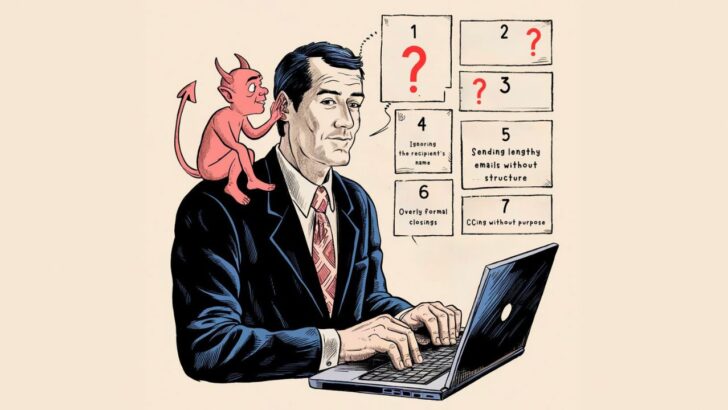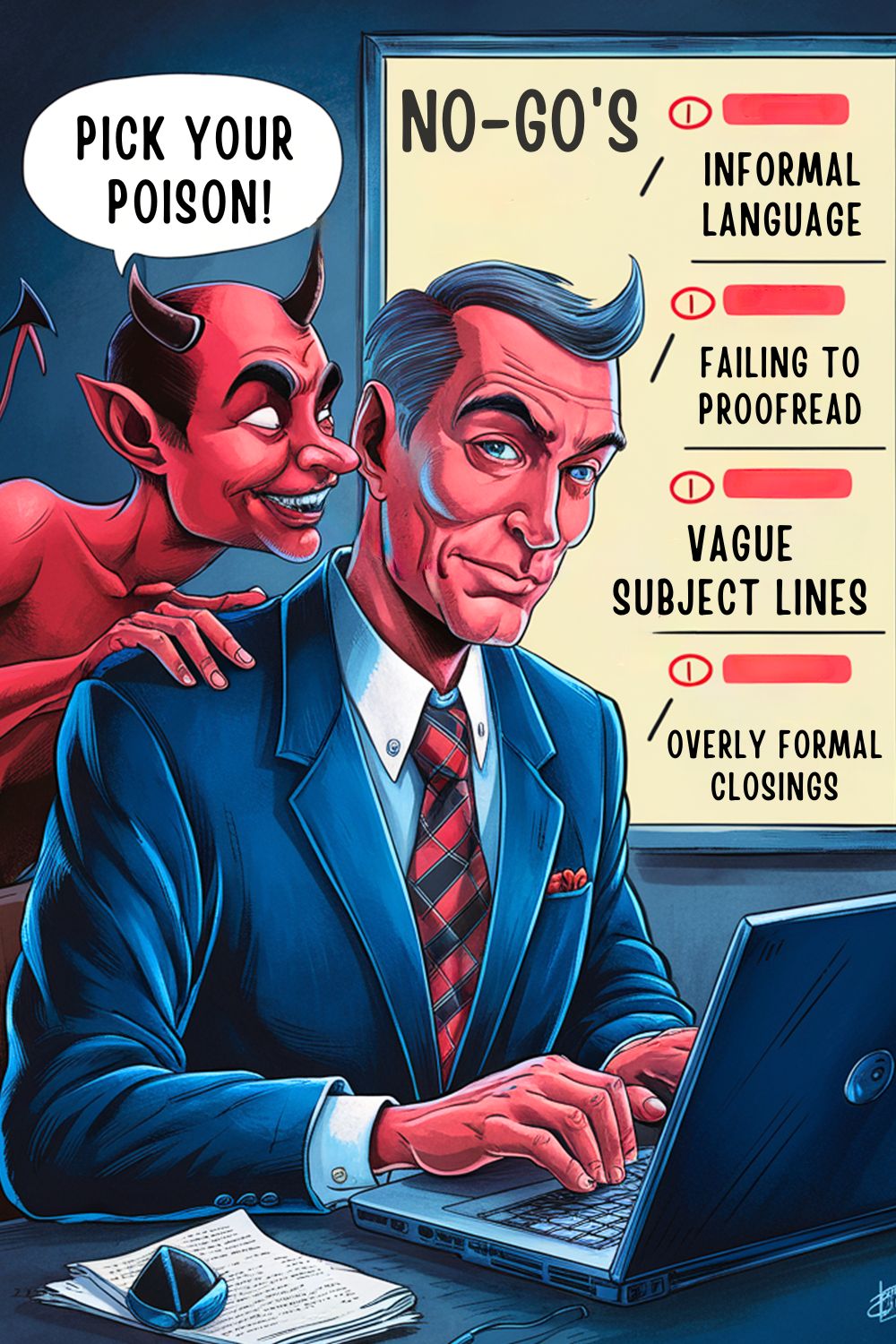In today’s professional world, emails are more than just a way to communicate—they reflect your professionalism and attention to detail. Whether you’re coordinating with colleagues, communicating with clients, or following up on important tasks, the way you craft your emails can significantly impact how your message is received.
However, despite the frequent use of emails in the workplace, many professionals still fall into common traps that can undermine their credibility and effectiveness. In this article, we’ll explore the top “No-Go’s” in business emails—mistakes that you should avoid to ensure your communication is polished, professional, and impactful. By being mindful of these pitfalls, you can elevate your email etiquette and leave a positive, lasting impression on your recipients.
1. Using Informal Language and Slang
In today’s fast-paced communication landscape, it’s easy to slip into an informal tone when writing emails. However, in a business context, using overly casual language, slang, or excessive punctuation like exclamation points and all caps can be major missteps. While you might want to seem approachable and friendly, these habits can come across as unprofessional, especially when communicating with clients, higher-ups, or in more formal settings.
Why It’s a No-Go: Informal language, including slang, abbreviations, or overly casual phrases, can undermine your credibility and make it seem like you’re not taking the communication seriously. Similarly, overusing exclamation points or writing in all caps can make your email appear overly emotional, insincere, or even aggressive. Different workplaces have different cultures, but erring on the side of caution with a more formal tone is generally safer, particularly in initial communications or with people you don’t know well.
What to Do Instead: Aim for a balance between friendliness and professionalism. Use clear, straightforward language that is respectful of the business context. If you’re unsure how formal to be, consider the relationship with the recipient and the nature of the email. For example, “Hi John,” might be appropriate for a colleague, while “Dear Mr. Smith,” might be better for a new client or a senior executive. Avoid slang, casual abbreviations like “FYI” or “BTW,” and excessive punctuation such as multiple exclamation points or all caps. Instead, use bold or italics for emphasis and strong, assertive language to convey your points effectively.
By maintaining a professional tone in your emails and avoiding overly casual elements, you demonstrate respect for the recipient and the business at hand, ensuring that your message is taken seriously and understood clearly.
This approach integrates the concepts of informal language, slang, and punctuation into a single, cohesive point, emphasizing the importance of professionalism in business communication.
2. Failing to Proofread
In the rush to send an email, it’s easy to overlook the importance of proofreading. However, skipping this crucial step can lead to embarrassing typos, grammatical errors, and unclear messages, all of which can detract from your professionalism and clarity of communication.
Why It’s a No-Go: Typos and grammatical mistakes can make you appear careless or inattentive, which might lead recipients to question the quality of your work. Errors in spelling or punctuation can also confuse, leading to miscommunication or requiring follow-up emails to clarify your points. Additionally, overlooked mistakes can diminish the impact of your message, distracting the reader from your main points.
What to Do Instead: Always take a moment to proofread your emails before sending them. This doesn’t have to be a time-consuming process—just a quick review to catch obvious errors. Use spell-check tools available in your email client, but don’t rely solely on them, as they can miss context-specific mistakes (like correctly spelled words used incorrectly). Pay special attention to names, dates, and important details to ensure accuracy. Reading your email out loud or from the perspective of the recipient can also help you spot awkward phrasing or unclear sentences.
By making a habit of proofreading, you’ll ensure your emails are polished, professional, and free of distracting errors, which will help you communicate more effectively and maintain a strong professional image.
3. Vague Subject Lines
The subject line of your email is the first thing your recipient sees, and it plays a critical role in whether or not your email gets opened and how it’s perceived. A vague or unclear subject line can lead to your email being overlooked, misunderstood, or even ignored entirely.
Why It’s a No-Go: A subject line that lacks specificity can create confusion and frustration for the recipient. If it’s too vague, the reader may not understand the purpose of your email or may delay opening it until they have more time, potentially missing important information. Moreover, vague subject lines make it difficult for recipients to prioritize emails, especially in a busy inbox, and can complicate finding the email later when searching for it.
What to Do Instead: Craft clear, specific subject lines that accurately reflect the content of your email. A good subject line should give the recipient a concise preview of the email’s purpose, allowing them to quickly grasp its importance and context. For example, instead of using a generic subject like “Update,” use something more descriptive, such as “Project X: Weekly Status Update” or “Meeting Request: Q3 Strategy Discussion.” This not only makes your email more likely to be opened but also helps the recipient understand its urgency and relevance at a glance.
By writing a precise and informative subject line, you increase the chances that your email will be read promptly and understood, which in turn facilitates smoother communication and more efficient business interactions.
4. Ignoring the Recipient’s Name
Starting an email without addressing the recipient by name can make your message feel impersonal and detached, especially in one-on-one or small group communications. It may give the impression that you haven’t taken the time to tailor your message, which can be off-putting and reduce the effectiveness of your communication.
Why It’s a No-Go: Failing to use the recipient’s name can come across as lazy or inattentive, particularly in professional settings where a personal touch is valued. It can make your email feel generic, as if it could have been sent to anyone, which might cause the recipient to feel less valued or less engaged with your message. This can be especially detrimental in client communications, where building rapport is essential.
What to Do Instead: Always start your email with a greeting that includes the recipient’s name. For example, “Hi John,” or “Dear Ms. Smith,” depending on the level of formality required. Using the recipient’s name helps to create a connection and shows that you’ve personalized the email, which can lead to better engagement and a more positive response. If you’re emailing a group, you can address everyone collectively (e.g., “Hi team,”), but avoid generic greetings like “Hello” or “To whom it may concern” unless absolutely necessary.
By taking the simple step of including the recipient’s name, you make your emails feel more personal and considerate, which can enhance your professional relationships and improve the overall effectiveness of your communication.
5. Sending Lengthy Emails Without Structure
Long, unstructured emails can be overwhelming and difficult for recipients to digest. When an email is packed with dense paragraphs and lacks clear organization, important information may be overlooked, and the message can become confusing or tedious to read.
Why It’s a No-Go: Lengthy, unstructured emails can frustrate recipients, leading them to skim through or, worse, ignore your message altogether. Without clear sections or bullet points, your key points might get lost in the text, and the overall impact of your email can be diminished. Additionally, in a fast-paced business environment, most people don’t have the time or patience to wade through a long, unorganized email.
What to Do Instead: Keep your emails concise and well-structured. Start by clearly stating the purpose of your email in the opening lines. If your message requires more detail, break it up into manageable sections using paragraphs, bullet points, or numbered lists. This helps the reader quickly grasp the main points and easily reference specific information later. Use headings or subheadings if necessary to further organize content in longer emails.
For example, instead of writing a long, uninterrupted block of text, you might format your email like this:
- Project Overview: Briefly outline the project status.
- Next Steps: List the upcoming tasks and deadlines.
- Action Items: Specify what each recipient needs to do.
By structuring your emails in this way, you make it easier for the recipient to understand and respond to your message, which can lead to more efficient and effective communication.
6. Overly Formal Closings
While maintaining professionalism in your email closings is important, using outdated or overly formal sign-offs can make your communication feel stiff and impersonal. A balance between formality and friendliness is often more effective in today’s business world.
Why It’s a No-Go: Using closings like “Yours faithfully” or “Respectfully yours” can come across as old-fashioned or out of touch with modern business communication norms. These overly formal sign-offs might create a sense of distance between you and the recipient, especially if the rest of your email is more conversational or if you have an established rapport with the person. It can also make your email feel less genuine, as these phrases can seem canned or insincere.
What to Do Instead: Choose a closing that matches the tone of your email and your relationship with the recipient. More modern, professional closings like “Best regards,” “Sincerely,” or “Thank you” are versatile and widely accepted across various business contexts. If you’re writing to a colleague or someone you know well, you might opt for a slightly less formal closing like “Best,” “Cheers,” or “Thanks.” Tailor your sign-off to the situation—if the email is more formal (e.g., a cover letter), stick with a traditional but not overly stiff closing.
By selecting a closing that fits the tone of your email and the relationship you have with the recipient, you maintain professionalism while also fostering a more positive and approachable communication style.
7. CCing Without Purpose
Adding recipients to your email’s CC (carbon copy) line without a clear reason can lead to cluttered inboxes, unnecessary confusion, and even frustration. While CCing is useful for informing people, it should be done thoughtfully.
Why It’s a No-Go: When you CC individuals who don’t need to be involved, it can cause several issues. First, it can overwhelm the recipients with emails that are not directly relevant to them, leading to email fatigue. Second, it may create confusion about who is responsible for taking action, as people might assume that others on the CC list will handle the matter. Finally, excessive CCing can dilute the importance of truly critical communications, making it harder for recipients to prioritize what’s essential.
What to Do Instead: Before adding someone to the CC line, ask yourself whether they genuinely need to be included in the conversation. If the information is purely for their reference and they don’t need to take any action, consider whether it might be more appropriate to forward the email to them separately with a brief explanation. Clearly define roles and responsibilities in your email so that all recipients understand who needs to act on the information. If you’re managing a larger project or team, use CC sparingly to avoid overwhelming everyone with unnecessary updates.
By being selective about who you CC, you’ll ensure that your emails are more focused, relevant, and actionable, which will improve communication efficiency and help maintain a more organized inbox for everyone involved.
Mastering the Art of Professional Email Communication
In today’s fast-paced business environment, your emails are a direct reflection of your professionalism and attention to detail. By avoiding these common pitfalls—such as using informal language, neglecting to proofread, and forgetting to follow up—you can ensure that your emails are clear, concise, and effective. Each aspect of your email, from the subject line to the closing, plays a crucial role in how your message is received and acted upon.
By carefully crafting your emails, using structured content, and maintaining a professional tone, you communicate more effectively and build stronger relationships with colleagues, clients, and stakeholders. Remember, a well-crafted email can make a significant difference in how you’re perceived and can lead to more successful and efficient interactions in the workplace.
Master these essential elements of email etiquette, and you’ll elevate your communication skills, ensuring that your messages are not only read but respected and acted upon.

Hey fellow Linguaholics! It’s me, Marcel. I am the proud owner of linguaholic.com. Languages have always been my passion and I have studied Linguistics, Computational Linguistics and Sinology at the University of Zurich. It is my utmost pleasure to share with all of you guys what I know about languages and linguistics in general.