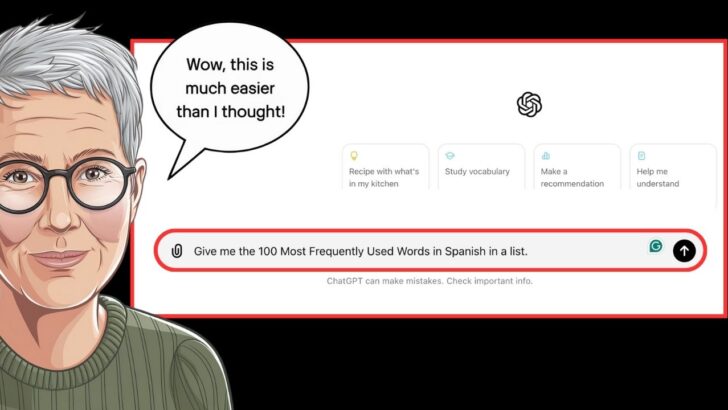Welcome to this easy-to-follow guide on how to use ChatGPT to learn languages! If you are interested in picking up a new language or practicing one you already know, ChatGPT can be a helpful and fun companion. This guide will walk you through everything, step-by-step, from understanding what ChatGPT is to how you can use it to improve your language skills.
What is ChatGPT?
ChatGPT is an artificial intelligence (AI) tool that can chat with you just like a friend or a teacher would. Think of it as a smart assistant that can help you learn new things, answer questions, and even have conversations with you in different languages! It is like having a personal tutor available 24/7.
Why Use ChatGPT for Learning Languages?
- Practice Anytime: ChatGPT is available whenever you are. You can practice your language skills day or night, for as long or as little as you like.
- No Judgement Zone: You can practice speaking, writing, or even just understanding a new language without any fear of making mistakes.
- Customized Learning: You can ask ChatGPT to help you with specific areas, like vocabulary, grammar, pronunciation, or even everyday conversation practice.
How to Get Started with ChatGPT
Here’s how you can start using ChatGPT:
- Accessing ChatGPT:
- Open your internet browser (like Google Chrome, Safari, or Firefox) on your computer, tablet, or smartphone.
- Type in the web address: www.chatgpt.com and press Enter.
- Creating an Account:
- Once you are on the ChatGPT website, you will see a button that says “Sign Up/ Register ” or “Get Started.” Click on it.
- You will be asked to provide your email address. Enter your email and create a password.
- You might also need to verify your email address by clicking a link sent to your email. Just open your email, find the message from ChatGPT, and click the link.
- Don’t worry, creating an account is completely free! Also, you won’t need to enter your credit card information, as long as you don’t want to get on a paid plan!
- Logging In:
- After creating your account, go back to www.chatgpt.com.
- Click on “Log In,” enter your email and password, and you’re ready to start chatting!
How to Use ChatGPT After Logging In: The Basics
Once you’ve logged in to ChatGPT, you’re ready to start using it. Here’s a step-by-step guide to help you get started, even if you’re completely new to this.
- Find the Text Box:
After logging in, you’ll see a big, empty white space in the middle of the screen. At the bottom of this space, you’ll see a text box that says, “Send a message” or something similar. This is where you will type. - Type Your Question or Request:
Click on the text box with your mouse. You can type anything you want to ask or learn about. For example, if you want to learn a new word in Spanish, you can type, “How do I say ‘hello’ in Spanish?” or “Teach me basic Spanish phrases.” A question or request is typically called a prompt in ChatGPT and other AI applications. - Press Enter or Click the Send Button:
After typing your question, press the “Enter” key on your keyboard. If you’re on a phone or tablet, look for a button that says “Send” or shows an arrow symbol next to the text box. Click or tap that button to submit your question. - Read the Response:
ChatGPT will start typing a response in the big white space above the text box. This might take a few seconds. Just wait and read the answer. It will appear like you’re having a conversation on the screen. - Ask Follow-Up Questions:
If you want more information or if you don’t understand the response, you can type another question. For example, you could ask, “Can you give me more examples?” or “Can you explain that in simpler terms?” - Explore Different Topics:
You can ask ChatGPT almost anything. For language learning, you can ask for grammar explanations, vocabulary lists, or even practice conversations. Just type in what you want to learn or talk about, and it will respond. - Keep the Conversation Going:
Feel free to continue asking questions. There’s no limit to the conversation, and you can learn at your own pace. The more specific your question, the more helpful the response will be. - End the Session When You’re Done:
When you’re finished, there’s no need to log out unless you want to. Simply close the tab or window, or just leave it open for next time. - Don’t Be Afraid to Experiment:
The best way to get comfortable is to try different questions. Remember, you can’t break anything by asking a question or exploring new topics.
How to Use ChatGPT for Learning Languages
Basic Conversations:
- Start simple! Ask ChatGPT to have a basic conversation in the language you want to learn. For example, type: “Can we chat in Spanish about everyday topics?” ChatGPT will reply in Spanish, and you can practice responding.
Learn Vocabulary:
- Ask ChatGPT for new words or phrases. For example, type: “Can you teach me five common French phrases for shopping?” ChatGPT will provide phrases along with their meanings.
Grammar Help:
- If you are unsure about grammar rules, you can ask ChatGPT questions like, “How do I use past tense in Italian?” It will explain the rules to you in simple terms.
Practice Pronunciation:
- While ChatGPT can’t listen to you, it can help you understand how to pronounce words. Ask for pronunciation guides, such as, “How do you pronounce ‘Guten Tag’ in German?” and it will break it down for you.
Translation Practice:
- Practice translating sentences. You can ask, “Can you translate this English sentence to Japanese: ‘I love learning new languages’?”
Cultural Insights:
- To make language learning more engaging, ask ChatGPT about cultural contexts. For example, “Can you tell me about a popular festival in Italy?”
Tips for Making the Most Out of ChatGPT
- Set a Regular Time: Consistency is key in language learning. Try to practice with ChatGPT at the same time each day.
- Mix it Up: Use a combination of conversations, vocabulary, grammar, and cultural questions to keep things interesting.
- Keep Notes: Jot down new words or rules you learn in a notebook or on your computer to review later.
Final Thoughts
Learning a language can be a rewarding and enjoyable experience, and with ChatGPT, it becomes even easier. Remember, there’s no pressure to be perfect—just have fun and take it one step at a time.
If you have any questions or need help, ChatGPT is always there to assist you. Happy learning!
Also, if you are subscribed to the Linguaholic Newsletter, don’t hesitate to reach out and I’ll be more than happy to help out!
Frequently asked questions about ChatGPT
Is ChatGpt Free?
ChatGPT offers a free version with basic features, but there is also a subscription option (ChatGPT Plus) that provides access to advanced features and faster response times.
Can I use ChatGPT on My Mobile Phone?
Yes, you can use ChatGPT on your mobile phone through the ChatGPT app available for iOS and Android, or by accessing it via a mobile web browser.
What is a prompt in ChatGPT?
A prompt in ChatGPT is the input or question you provide to the AI to generate a response. It can be a simple question, a detailed instruction, or a specific request. For example, if you want ChatGPT to help you learn a language, your prompt could be, “Teach me how to say basic greetings in Japanese,” or “Explain the rules of German word order.”
Prompts guide ChatGPT’s responses and determine the direction of the conversation. The clearer and more specific your prompt, the more focused and relevant the response will be. Prompts can be used to ask for explanations, translations, practice exercises, or even simulated conversations in different languages.
How do I start a language learning session with ChatGPT?
- Set a Goal: Decide what you want to focus on, such as vocabulary, grammar, conversation practice, or cultural insights.
- Use Specific Prompts: Start with a clear prompt. For example, “Help me learn basic Spanish greetings,” or “Explain the difference between ‘ser’ and ‘estar’ in Spanish.”
- Ask for Practice Exercises: You can request ChatGPT to provide exercises like fill-in-the-blank sentences, translation tasks, or quizzes to test your understanding.
- Simulate Conversations: Engage in simulated conversations by saying, “Let’s have a conversation in French about ordering food at a restaurant.”
- Request Explanations and Examples: Ask for grammar rules, word usage examples, or sentence structures. For example, “Explain how to use the past tense in Italian.”
- Regular Practice: Make language learning a routine. Ask ChatGPT to remind you of previous lessons, revisit tricky topics, or provide daily language practice prompts.
Is ChatGPT suitable for language learning?
Yes, ChatGPT can help with language learning by providing practice conversations, explanations of grammar and vocabulary, and language exercises.
Does ChatGPT only know and speak English?
No, ChatGPT supports multiple languages and can understand, generate, and translate text in many languages, not just English.
Can ChatGPT help me to translate texts?
Yes, ChatGPT can translate texts between many languages, providing quick and convenient translations for everyday use.
Can I talk to ChatGPT?
Yes, you can talk to ChatGPT! You can interact with ChatGPT by typing messages, and it will respond to your queries, provide information, or engage in conversations. If you prefer speaking, some platforms and apps integrate ChatGPT with voice input and output features, allowing you to have a more natural conversation.

Hey fellow Linguaholics! It’s me, Marcel. I am the proud owner of linguaholic.com. Languages have always been my passion and I have studied Linguistics, Computational Linguistics and Sinology at the University of Zurich. It is my utmost pleasure to share with all of you guys what I know about languages and linguistics in general.