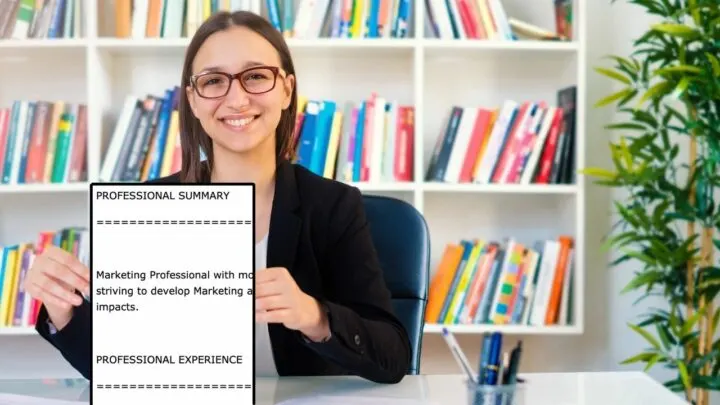If you have seen a job application asking for a plain text resume or are simply deciding on which style of resume to submit, you may be wondering what a plain text resume is.
A plain text resume, also known as an American Standard Code for Information Interchange (ASCII) resume, is a resume with no digital formatting.
This means only using the characters available on your keyboard.
Plain text resumes are mainly used for online or email applications.
Here’s why it might be ideal to submit a plain text resume.
Why submit a plain text resume?
A plain text resume avoids compatibility issues when opened on another computer, it is viewable by any word processing software and is easily read by an ATS. It is also small in size, making it ideal for job posting sites and email applications, and there are fewer chances of viruses infecting it.
Advantages of Plain Text Resumes in a nutshell
Avoiding compatibility issues
The resume you have might have been made in a version of Microsoft Word or any other software you used that the recruiter does not have.
The format could be distorted if they open it on their computer, or in some cases, they won’t be able to open it at all.
Using a plain text resume prevents this from happening as it will remain the same no matter what device it is opened on.
Easily read by an ATS
Sometimes an Applicant Tracking System misses parts of your resume if you use a complicated format.
A plain text resume will ensure that everything in your resume will be scanned by the ATS and will give you a higher chance of surpassing it.
Small-sized document
When applying online or through an email, you will only be able to attach small-sized files.
The more complicated the format of your resume, the bigger the size of the document.
Instead of having to remove important chunks of your resume, use a plain text format.
Plain text resumes are much smaller in size.
Lower chance of viruses
In the unfortunate case where your computer has an undetected virus, a plain text resume is less likely to get infected.
The file is too small and simple to be a target for a virus infection.
Your chances of getting selected are harmed if the recruiter has to deal with a virus after opening your resume.
A plain text resume saves you from accidentally sending a file with a virus to your recruiter.
What is the format for a plain text resume?
Only use characters on your keyboard. The font should be fixed-width and sized 10 or 12. For bullet points, use ‘+’, ‘*’ signs, or numbers. To divide spaces, use the ‘=’ sign continuously. Use capital letters instead of bold, italics, or underlines. Lastly, use hard line breaks only.
Plain text resume font
The font of a plain text resume should be a standard size 10 or 12. You can use a font size 12 for headings and 10 for the text underneath. The font itself should be fixed-width to help you stay in the 65 or less character standard per line. It is harder to read when there are more characters. Courier would be the best font for a plain text resume.
Bullet Points on a plain text resume
You can only use the characters on your keyboard for a plain text resume. You can choose to list items without any bullet points, but it is better to add them to stay more organized. Therefore, for bullet points, you can use the ‘+’, ‘*’ signs, or numbers.
Plain text resume space dividers
To divide up sections or headings from texts, you can use the ‘=’ sign or a simple dash.
Press them continuously to create a division.
Plain text resume headings
In a plain text resume, there is no bold, italic or underlining option.
So, the best way to highlight headings is to use capital letters.
Use capital letters to introduce your contact, work experience, education, and other sections.
Line breaks
When making a resume on Microsoft Word, you may use a lot of soft line breaks.
A soft line break is when you hold your shift key while hitting enter.
Converting your file to a plain text resume removes these soft line breaks.
So, it is important to use hard line breaks instead.
Hit enter without holding shift to create a hard line break.
Steps for converting an existing resume to a plain text resume
If you have an existing resume that you want to convert to plain text instead of starting from scratch, follow the steps below.
Save the document as ‘plain text’ or equivalent
Open your resume in Microsoft Word and click on the ‘Save As’ option from the File menu.
Choose plain text, Notepad, or anything equivalent.
If you are on a Mac, you can use the software “Textedit” to transform your resume into plain text (click on “Format” and then select “Make plain text.”
Check for improper line breaks or texts
Most likely, the line breaks or texts will get jumbled.
Correct each section accordingly.
Adjust the remaining based on the format mentioned above
Once you have fixed the line breaks and corrected the text, you can start organizing it according to the format mentioned above.
Make sure to proofread several times to not miss out on any errors.
Plain text resume example
JANE DOE
MARKETING SPECIALIST
+1 234 567 891
linkedin.com/in/janedoe
PROFESSIONAL SUMMARY
======================================
Marketing Professional with more than 6 years of working experience, striving to develop Marketing and Digital strategies with measured impacts.
PROFESSIONAL EXPERIENCE
======================================
FOUNDER
ABC Corporation, Trenton, NJ, 2016-Present
+ Created and organized Business & Marketing Strategies for products in a wide array of industries for an International E-commerce Retailer
+ Developed a multi-channel marketing strategy that included a $300,000 budget and over 300 sales funnels
+ Scaled from $700,000 to $2.5 million in revenue
DIGITAL MARKETING SPECIALIST
XYZ Company, Buffalo, NY, 2015-2016
+ Designed and delivered marketing campaigns focused on developing business opportunities.
+ Monitored KPIs
+ Conducted market research and performed customer data analysis to implement direct marketing methods.
EDUCATION
======================================
Rutgers University, BSc in Management
Camden, NJ, 2012-2014

Hey fellow Linguaholics! It’s me, Marcel. I am the proud owner of linguaholic.com. Languages have always been my passion and I have studied Linguistics, Computational Linguistics and Sinology at the University of Zurich. It is my utmost pleasure to share with all of you guys what I know about languages and linguistics in general.