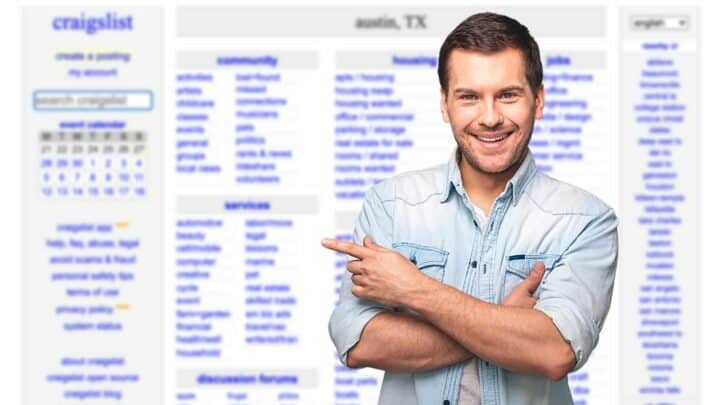Responding to a job post could be a bit time-consuming and perplexing, especially to first-time applicants.
Online correspondence could also be excruciating for nontechies, for it entails a certain amount of grasp on computer skills.
Worry no more because we’ve got this topic covered just for you. Please read on to understand more how to reply particularly to a Craigslist job posting.
How can we reply to a Craigslist job posting?
To reply to a job posting on Craigslist, we must press the “reply” button on the desired job listing, respond to the CAPTCHA test, and compose a message with relevant attachments using our most active e-mail account. Ideally, the message should be 3-paragraph long using a formal yet confident tone.
Steps to responding to a Craigslist job posting
Craigslist is a convenient classified advertisements website available for users in about 70 countries.
It caters to advertisements related to events, product sales, and job postings that allow people to conveniently locate a lot of useful information.
To date, Craigslist is a popular choice among job seekers who want to try their luck on working for a new employer.
Before an applicant gets scheduled for an exam or initial interview, he or she needs to express interest in a particular job role.
This can be done through the following steps:
Press the “reply” button
In order to reply to a Craigslist job posting, one has to go to the “jobs” category located on the website’s homepage, along with “community,” “housing,” “for sale,” etc.
We can then choose a job subcategory of our interest, for example, education, accounting, architecture, customer service, transport, and so on.
Afterwhich, we can then click on a desired listed item under the chosen job subcategory, for instance, “Daycare Provider at Little Muppets Child Center.”
After reviewing the job posting details, the next step is to simply press the “reply” button located on the upper-left-hand corner of the job item page.
This command triggers the site to show a challenge-response program designed to test whether the user is human or not, which is also known as CAPTCHA.
Respond to the CAPTCHA prompt
CAPTCHA is an acronym that stands for “Completely Automated Public Turing Test to Tell Computers and Humans Apart.”
Of course, we need not remember the meaning of “CAPTCHA” to understand its function. Instead, We can simply bear in mind that it sounds like a cooler version of the word “capture.”
Hence, we can simply think that this test or program’s job is to “capture” whether the user is a human or a machine.
Oftentimes, the CAPTCHA test requires a user to select a number of images that correspond to a given entity, such as trains, crosswalks, bridges, traffic lights, etc.
Other times, the test may also require a user to type or encode some visually distorted symbols and characters in a response tab.
Websites use CAPTCHA tests to mediate security issues that may occur on either the end-user or the advertiser.
Reply via the desired e-mail platform
Once the CAPTCHA test is completed, the Craigslist page will then show several reply options through platforms like Gmail, Yahoo Mail, Hotmail, and AOL.
It is important to choose the platform you are most active on rather than the ones that you infrequently use.
This is to ensure smoother communication between the user and the target employer, which meanwhile increases the chances of hireability.
After selecting your preferred response mode, you will be immediately redirected to the e-mail composition page if you haven’t logged out from the platform on the device you are using.
Once the e-mail composition tab is open, you will see that the subject line is already filled out with the same job description details shown through the Craigslist job item page.
You will also notice that the recipient tab is already filled in with a random-looking e-mail address. Don’t worry about this as this is commonly done to protect the employer’s privacy.
The link to the job posting will also automatically appear on the body of the message. Please do not delete this information.
If you do not get redirected to the e-mail composition tab of your desired platform, that means that you still need to log in to your account.
You can simply type your log-in details to be able to write your e-mail response to the job posting.
Write a job posting response e-mail message
The last task that one has to do is writing the e-mail response message, in which one has to be quite deliberate with the composition process.
A job application can be compared to a self-selling procedure that requires effective communication strategies in order to be considered for a job role.
Unless you have been referred to the hiring team by an internal contact, it is always imperative to compose an e-mail message that is nothing short of compelling informative, yet concise.
The content of the e-mail message needs to be crafted in such a way that it contains a call-to-action implication so that the reader will be propelled to read all the information, including attachments if any.
E-mail attachments are usually resumés, cover letters, and work portfolios showcasing the relevant skills and experiences of the applicant.
The next section explains how to compose a job posting e-mail message response in detail.
Parts of the job posting response e-mail message
There are four main parts of a job posting response. These are a message intro, body, conclusion, and file attachments such as a cover letter and a resumé.
The message needs to be as effective as possible in such a way that it is free from grammatical errors, contains necessary and relevant information to the vacant role, and it should be persuasive as well.
More often than not, an applicant’s ability to communicate effectively is the first thing that employers check.
This skill can be demonstrated by effective language use when replying to the job posting e-mail message in the initial correspondence.
Recruiting agents often get inundated with tons of applications on a daily basis, and thus, our goal is to stand out from the rest of the applicants.
Listed below are some tips and examples of how to compose a Craigslist job posting response.
Introduction
In the introductory paragraph, you want to immediately express the intent of your e-mail message to the recipient.
This enables the reader to know the exact purpose of the e-mail, therefore, this part should include the position being applied for as well as the key information as to why you are suitable for the job role.
Moreover, it is needless to say that using a salutation containing the recruitment personnel’s name would also be helpful, for it informs the recipient that you are not just randomly sending job applications online.
A formal yet confident tone is also desirable all throughout the e-mail message so as to convey that you are highly interested in the available position.
Feel free to start your message with an act of well-wishing, too, just like what normally happens in actual spoken conversations.
Example:
Dear Anna Brady,
I hope you are doing well today. Your job posting for Daycare Provider on Craigslist caught my attention and interest, as I am currently looking seeking a job role that is within my field of expertise.
It is advisable to create make the paragraphs as concise as possible because recruiters mostly skim e-mail messages by looking for relevant experiences only.
Reading lengthy content may discourage the reader to go through the rest of the information and attachment files.
Body
Once the introductory paragraph is done, we can now proceed to the body of the message which deems to explain or pitch the applicant’s key skills and experiences that are relevant to the position.
Here, you can briefly your achievements and experiences by using the power of quantifiable data, especially those related to the details stated in the job qualification.
You do not want to overwhelm the recruiter with all your skills and experiences in the e-mail message, as all of this information can be elaborated further in your resumé.
Include relevant credentials and length of service to alert the recruiter that you are highly qualified for the position, but do not make the paragraph too long and boring. A three-to-five-line paragraph is desirable.
Example:
Conclusion
Thirdly, the conclusion part should contain a call-to-action prompt that ideally entices the reader to open any attachments included in the e-mail.
The last paragraph may contain a question prompt or request to review the rest of the attached files.
Example:
Please feel free to know more about my other core skills and relevant experiences through my cover letter and resumé which are attached below. I humbly welcome any opportunity to discuss this matter with you both in person or using any other mode of communication of your choice.
Always remember that the rule of thirds still applies at present. So, using the three-paragraph format is still the most ideal length in any correspondence.
Attachments
Last but not least, do not forget to attach your cover letter, resumé, as well as a sample work portfolio in a form of video or infographic images.
Doing so reduces the time and effort that the recruiter has to allocate in the hiring process.
In a nutshell, you simply want to be as informative as possible to make the life of the recruiter as convenient but not overbearing.
This is the default equation when and if the job posting does not contain further information or instructions about attachment files.
However, if the job posting specifically mentions attaching specific files only, such as a cover letter and a resume only, then you don’t have to include additional files like work portfolios and copies of certificates.
Also, you have to make sure that you have attached the correct files using a general downloadable format for accessibility reasons.
You don’t want to miss out on the opportunity of getting shortlisted just because you have recklessly attached irrelevant documents.
Craigslist: Sample job posting response
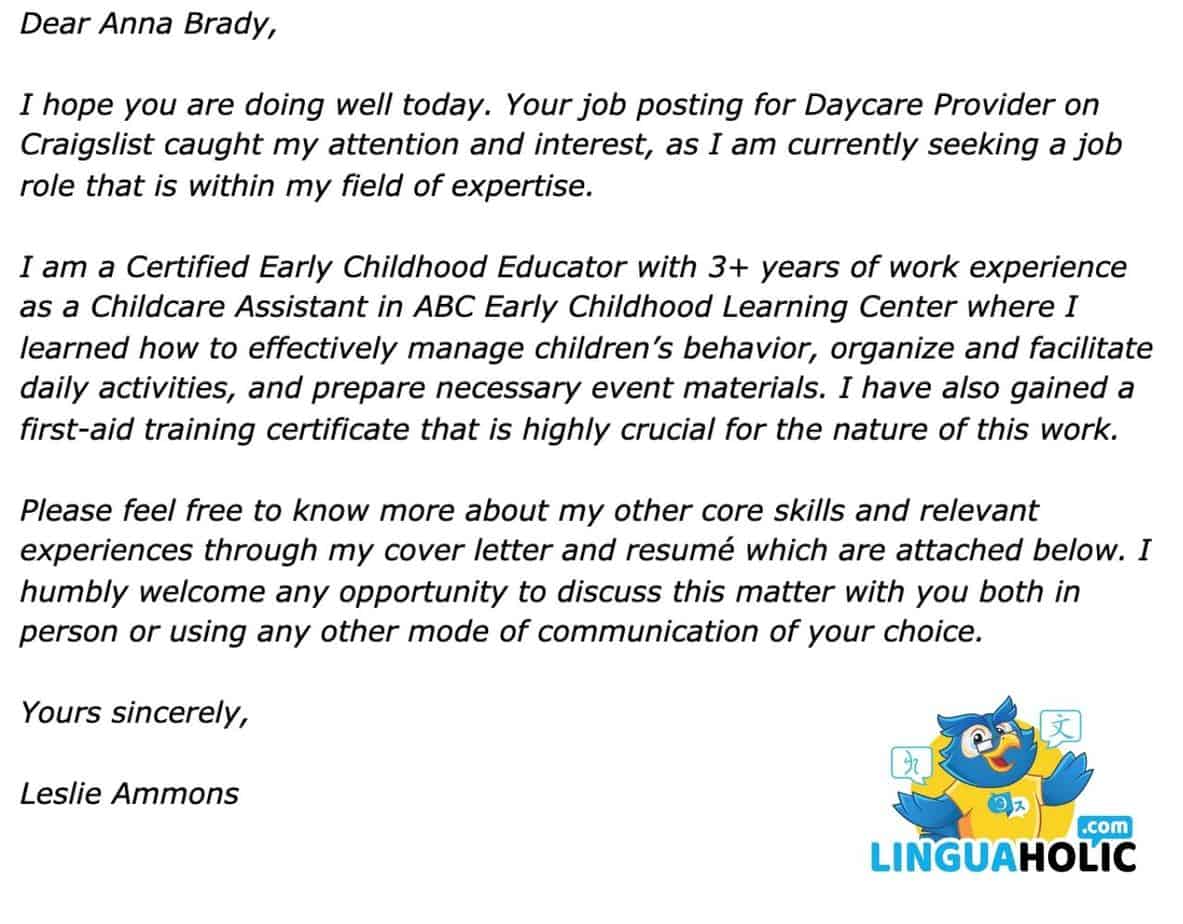
Frequently Asked Questions on “How to reply to (a Craigslist) job posting”
How can we respond to a job posting?
We can either respond to a job posting through the platform where the job ad is posted, or we may also send a direct e-mail to the recruiter if an e-mail address is provided. It is always best to follow whatever instruction is stated in the ad.
How can we respond to a job application via e-mail?
To reply to a job application via e-mail, a recruiter should be able to include detailed instructions for qualified applicants. These details may include testing and interview instructions.
How can we respond to a job posting on Linkedin?
To reply to a Linkedin job posting, we can like the post and comment on it. In the comment section, we can simply state our most relevant experience and/or job position, as well as the length of service. For example, we can say “Licensed Architect and Environmental Planner for 7 years.”
What is another way of saying “I am writing in response to a job posting…”
We can either say “Your job posting on (insert position) piqued my attention and interest” or “I am writing to apply for the (insert position) which I learned through (insert source).”
Conclusion
Although job seeking can be an arduous experience for some, a highly effective communication strategy is the number one key to getting shortlisted, if not hired.
Therefore, we should be able to convey our intention by attention to subjective details such as message length, tone, persuasive language use, and grammatical keenness.

Hey fellow Linguaholics! It’s me, Marcel. I am the proud owner of linguaholic.com. Languages have always been my passion and I have studied Linguistics, Computational Linguistics and Sinology at the University of Zurich. It is my utmost pleasure to share with all of you guys what I know about languages and linguistics in general.