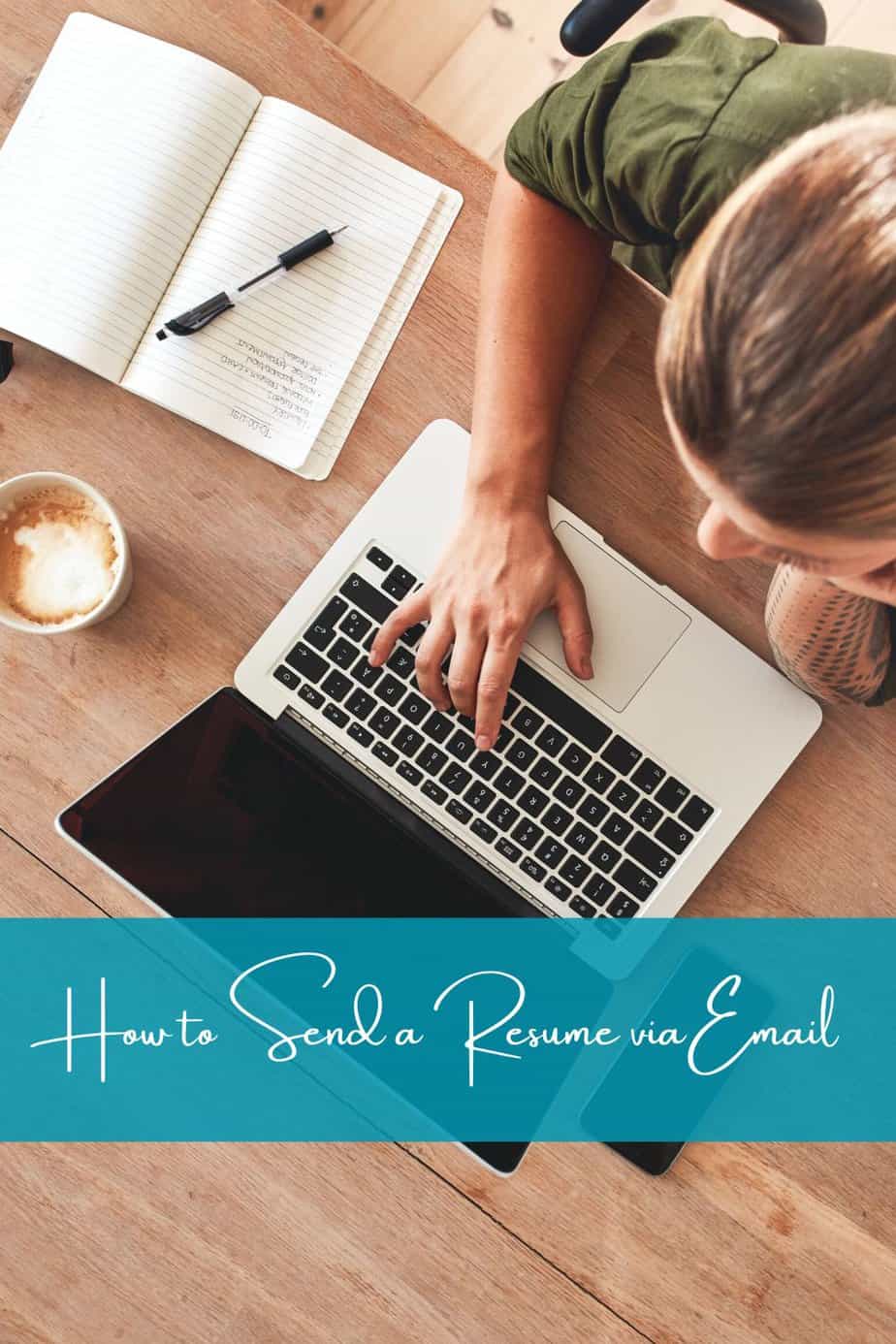When given the option, sending a resume and/or cover letter via email adds a personal touch hard to achieve through a job posting on websites such as Indeed, Glassdoor, etc.
Through an email, you can address a hiring manager by name.
If you are unaware of the recruiter’s name, do your best to research and find it. LinkedIn is a great place to start!
You also get the opportunity to give a brief introduction about yourself or write a cover letter in the body of the email, if asked.
Another major plus point of sending your resume via email is that you might get lucky and avoid an Applicant Tracking System altogether as you are sending it directly to a human being.
Sending this email with your resume may be confusing and it certainly does not help that a potential job is at stake depending on how well you write it.
This is what this extensive guide is for!
It will cover all aspects of how to send a resume via email including the format, attachments, subject lines, the closing formula, and many other useful tips.
Let’s begin with the first few details to keep in mind.
What to write in an email when sending a resume: The email address
The email address you are using should be professional and should include your name.
Example:
What to write in an email when sending a resume: The subject line
The subject line should be brief and precise enough for the recruiter to understand immediately what the email contains.
Make sure to include the job title or job ID of the position that you are applying for and your name.
You can also add your biggest award or achievement to make it more compelling.
Example:
Stevie Award Winning Entrepreneur Applying for Project Manager Position
or
EIT Applying for Civil Engineer Position, Job ID #14757
And now the toughest part – the format.
What to write in an email when sending a resume: The mail format (main text)
What is the mail format for sending a resume via email?
When sending a resume via email to a recruiter give a brief introduction of yourself with your attached resume. Start by addressing the recruiter by name. The body should explain who you are and why you are contacting them. Then mention that you attached your resume and cover letter. Close the email by providing all your contact info.
Emailing a resume: The opening line
As mentioned before, it is important to establish a personal connection by addressing the hiring manager by name.
Never start off with ‘To whom it may concern’ or anything overused like that.
Instead, write ‘Dear Jane Doe,’
If you already have a close connection with the recruiter, you may only use the first name: ‘Dear Jane,’
Your resume is more guaranteed to be looked at when you use the recruiter’s name.
Emailing a resume: The body
“If the job posting asks for a resume and cover letter, attach those to the e-mail. In the body text, write a brief explanation of who you are, what position you are applying for, and let the recruiter know you have attached the requested files.
If it does not specify that you need to attach a cover letter, only your resume, you can go into a bit more depth in the body of the email.
Explain who you are and why you are contacting the recruiter.
In this case, it is to apply for a job position in a certain department.
Then, add a short summary of the value you bring to the company, your most relevant experience, or your education.
After that, mention the whole purpose of sending this email – your attached resume.
It is better to use a different phrase than the age-old ‘Please find my attached resume below.’
Here are some examples:
- ‘I have attached my professional profile below for your review’
- ‘Attached below is my resume for your consideration’
- ‘Let me know if you have any questions about my attached resume’
- ‘You will find my resume attached below for your review’
Emailing a resume: The closing formula
End the email by thanking the hiring official for their time and consideration and let them know that they may reach you by telephone or email.
Sign off with ‘Warm Regards,’ or ‘Sincerely,’ and then your name and email signature.
Then, include your phone number, email and LinkedIn.
Make sure to include the country code of your phone number and write it in the proper format that Gmail or Yahoo can detect.
It should be written as +1 234 567 891.
Template: Sample Email to Send Resume for Job
Dear Jane Doe,
I am John Smith, and I am applying for the position of HR Consultant at XYZ Company.
With more than 10 years of experience as an HR Officer, I have won several HR Awards. I also have a Master’s Degree specializing in Human Resources and a PHR Certification.
I have attached my professional profile and a cover letter below for your review.
Thank you for taking the time to read this email. Please feel free to reach me via email or telephone if you have any further questions.
Sincerely John Smith
J.S
+1 234 567 891
LinkedIn.com/in/johnsmith
Sending your resume via email: The attachment itself
And now let’s talk about the resume attachment itself.
The following advice can be used for a cover letter attachment as well.
What is the format of a resume attached in an email?
It is important that the filename contains your name and specifies that it is a resume. For example, Firstname_Lastname_Resume.pdf. Check if the job description specifies a Word or PDF format, if not, stick to PDF.
In the file name, identify what the document is and who it is from by including the word “resume” and your full name. This way, the recruiter can easily tell what the attachment contains.
To you, it may be fine as just ‘Resume.pdf’ but to them, it might get lost in the sea of other resumes they have to look at.
As for the format, check thoroughly if the job description mentions whether they want it in a Word, PDF, or any kind of other formats as they definitely have their reasons for this specification.
Example:
John_Smith_Resume.pdf
JaneDoe_Resume.docx
Once you feel that you have included everything necessary in the email and that it is complete, proofread, proofread and proofread.
It is very important to reread everything you wrote and edit anything if needed.
It is also important to make sure all the attached files work and open the way you want them to.
Here are the best ways to make sure you don’t miss any mistakes before sending your resume via email.
The best ways to proofread an email before sending it
After finishing your email, take some time between rereads to catch all the mistakes. Send yourself, or better yet, a friend, the email to check the formatting and see if the attachments are opening properly. It is better to open the email on another device to really check how the attachments work.
On top of all of that, make sure to check that the recipient is correct.
Sending your resume to the wrong email address without realizing is truly unfortunate and will cost you that job you really want.
Alright, so you’ve done your proofreading and editing, and you’ve sent it to your friend to check the attachments.
Do you just go ahead and send it to the recruiter at that particular time?
When is the best time to send an email to a hiring manager?
Remember the rule ‘last sent, first seen’ with every email in an inbox. Send your email early morning, preferably before working hours, on a business day so that it is not lost in the mailbox. An interesting subject line also entices them to open your email as soon as they see it.
The recommended time would be between 6 AM to 8 AM, Monday to Friday.
However, if you notice that the job posting was very recently published, send your email straight away.
It will help you get a leg up on the competition as the recruiter is very likely to be paying attention to their inbox at this time.
Now, what do you do if, after all your proofreading, you send the email and then catch a mistake?
Whether it is a typo or a wrong attachment, don’t panic!
Depending on the severity of the mistake, you can either ignore it or send a new email correcting yourself.
Should you correct a mistake after sending your resume via email?
If it is a major mistake like the name of the company or the recruiter, the job position, or an attachment – correct it. If it is only a typo somewhere in the body, the recipient might not even notice it, so it is okay to leave it be.
We’re all human and so we all make mistakes, it is nothing to worry about.
In the circumstances where something critical you wrote is wrong, acknowledge it and correct yourself.
You can explain how in the midst of the eagerness of applying for the job position, you missed a detail.
It shows your accountability for mistakes and will most likely be appreciated by the recruiter.
On the other hand, if it is not something alarming, it is best to let it go.
Perhaps they didn’t even notice it and you could do more harm than good by drawing attention to this mistake.
Example:
Dear Jane Doe,
In my excitement applying for the Marketing Manager position, I seem to have attached the wrong file. My sincerest apologies! If you would allow me to correct myself, I have attached the correct resume for your consideration.
Thank you for your time.
Sincerely,
John Smith
With all of this in mind, you should have a clearer picture of the best way to send your resume.
However, just to be safe, here are some extra tips to help you!
Sending your resume via email to a recruiter — Top Tips
Follow Instructions
Pay close attention to the job description and their specifications regarding sending this email.
Most of the time, if a company is asking you to apply via email, they will provide details of how they would want you to do it.
This includes whether or not to include a cover letter as a separate file, and the format of the files attached.
Stay away from ‘Hi’ or ‘Hello’
Previously, we discussed the opening line.
Apart from the importance of addressing the hiring official by name, it is also best to use ‘Dear’ instead of ‘Hi’ or ‘Hello’, especially if you do not know the recipient personally.
Starting with ‘Dear’ keeps the email professional, whereas the other two are informal.
Only attach the files that are asked of you
If the job description only asks for your resume, only attach that.
Recruiters do not have the extra time to read cover letters, go through portfolios, or anything of that sort if they do not need it from you.
Do not crowd the attachments with unnecessary files.
Keep it simple
When writing the email, keep the font simple and easy to read.
Do not add HTML links, unless asked for.
Emojis, colored fonts or images take away from the professionalism of the email so stay away from those as well.
Only include relevant personal information
Unless you are asked to write your cover letter in the email, this email should only mention what position you are applying for, the attachments and your contact info.
Do not add anything unnecessary or repeat anything that is already in your resume or cover letter.
If you are writing a cover letter, only include personal information that will paint you as a valuable candidate, such as your work experience, competencies and education or certifications.
Hopefully, this guide made it less dreadful to send resumes via email.
Remember, by following these instructions and adjusting your email according to your situation, you will very likely get a response.

Hey fellow Linguaholics! It’s me, Marcel. I am the proud owner of linguaholic.com. Languages have always been my passion and I have studied Linguistics, Computational Linguistics and Sinology at the University of Zurich. It is my utmost pleasure to share with all of you guys what I know about languages and linguistics in general.